Installing the Capo extension locally
Installing the extension from source can be useful if you’re a developer testing code changes, or a technical user looking to beta test the latest features. This guide takes you through the steps to install the extension locally.
-
Clone the Capo GitHub repository:
Terminal window git clone git@github.com:rviscomi/capo.js.git -
Navigate to
chrome://extensionsand enable Developer mode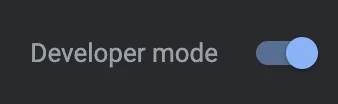
-
Select Load unpacked and choose the
crxsubdirectory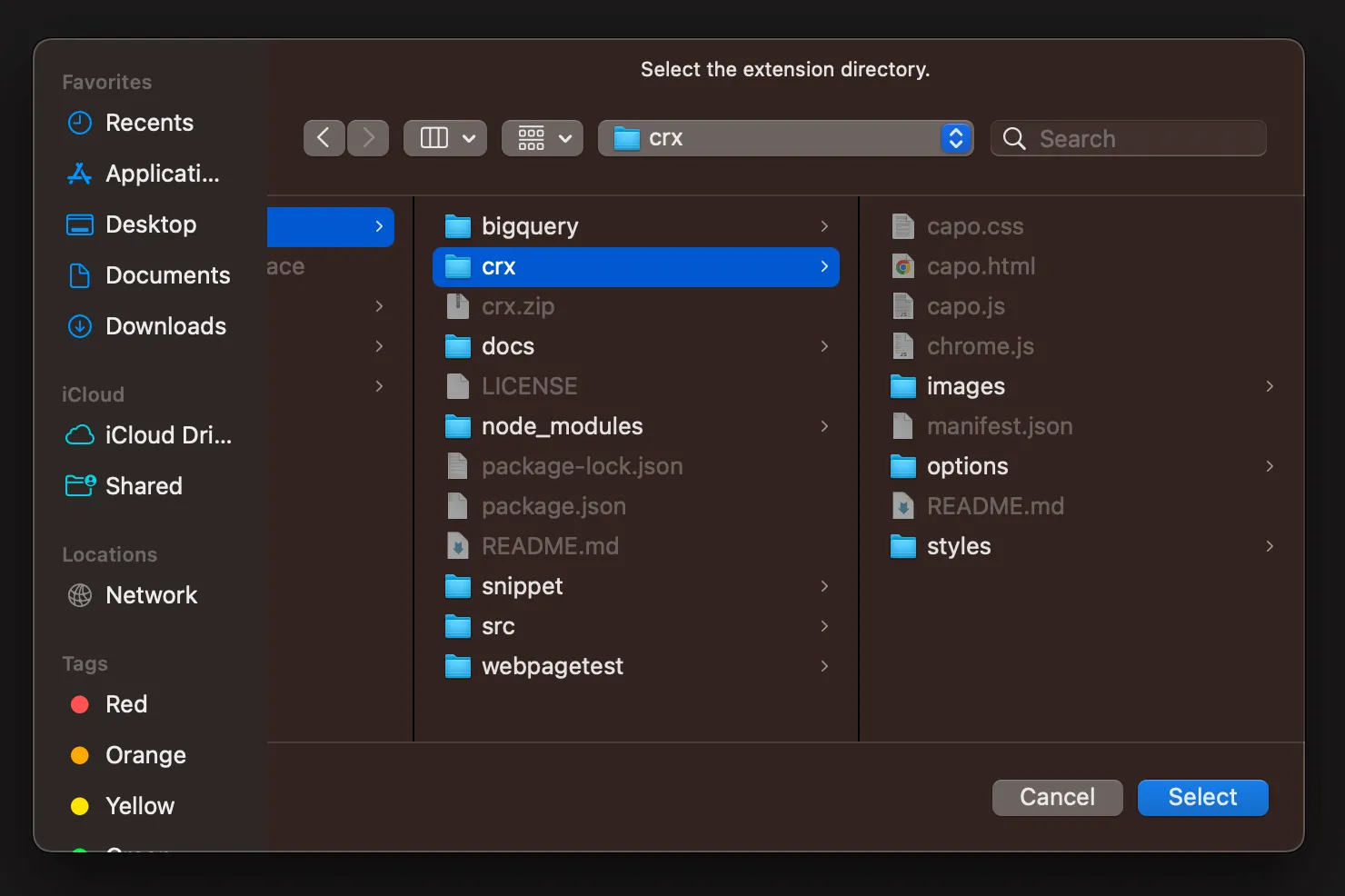
If you get the error Manifest file is missing or unreadable. Could not load manifest. make sure you’re loading the crx subdirectory, and not the top-level capo.js directory.
If there are any other error messages, it’s possible that the latest source code has a bug. Please file an issue so we can investigate.