Quick start guide to capo.js
capo.js is a tool for assessing the quality of the document <head>. You can run it in your browser as a Chrome extension.
An unoptimized <head> can lead to poor performance and a poor user experience. capo.js can help you identify and fix these issues.
Veloce: Chrome extension
Section titled “Veloce: Chrome extension”The best way to start using capo.js is to install the Capo extension for Chrome:
- Navigate to the Capo extension in the Chrome Web Store
- Click the Add to Chrome button
- On any page, click the Capo icon
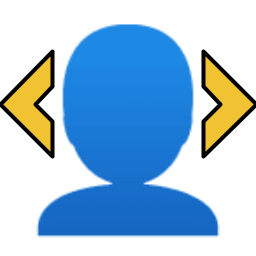 in the browser toolbar
in the browser toolbar
- Open the DevTools Console to see additional logs
Learn more about using the extension and interpreting the results.